Lottie Animation
Hello, dear readers. My name is Bekzod Kuvondikov and I am a junior year student at Inha University in Tasheknt. My blog is aimed to provide you with incredible features of Flutter.
Nowadays, I am junior flutter mobile application developer in IT-company called Udevs, which exists from 2019 year.
Animations are one of the bright unique sides of Flutter. Many other frameworks are avoiding of using, such difficult animations, because of their tons of complexities.
Flutter solved this problem, by presenting awesome Animation library that permits you to make complex animations that can run continuously at 60 frames for each second without any problem. Mobile applications would be beautified by including Lottie Animation.
Let's introduce lottie from Zero to Hero
Inthis article, we will Explore Lottie Animation In Flutter. We will also implement a demo of Lottie animation using the lottie package in your flutter applications.
Lottie Animation
A Lottie is a JSON-based animation file format. The Lottie animation files can be utilized in cross-platform applications as static assets.
Generally, all beginners have a similar inquiry; that is why we use Lottie Animation when flutter gives many animation widgets that are more simple to use than the Lottie animation movement.
Lottie is a widget that gives cool animation which makes the application more appealing; Lottie libraries and modules accessible with the expectation of complimentary Web, iOS, Android, Flutter, React Native, Xamarin, Native Script, Windows, Vue, Angular, QT, Skia, Framer X, Sketch for free.
Lottie Animation Properties:
-> Reverse: to reverse the motion in the animation;
-> Repeat: to keep repeating the animation. Using false will stop repetition;
-> Animate: to animate motion in the animation;
Step - by - Step Implementation:
Step 1: Add the dependencies
| Add the dependencies to pubspec.yaml file in your project
dependencies:
lottie: ^0.6.0
Step 2: Import into .dart file
import 'package:lottie/lottie.dart';
Step 3: Add assets in pubspec-yaml fileandroid.enableR8=true
android.useAndroidX=true
android.enableJetifier=true
'assets/lottie_file.json',
repeat: false,
reverse: false,
animate: false,
),
Lottie files are a straightforward Flutter application with just one page. The screen has an app bar and a Center widget to put the animation on the screen. The Lottie.asset()add the JSON animation file and renders the animation.
repeat: false,
reverse: false,
animate: false,
),
The Lottie.network() takes the URL of the JSON animation file and renders the animation. We will false repeat, reverse, and animate.
import 'package:lottie/lottie.dart';
class LottiePage extends StatefulWidget {
@override
_LottiePageState createState() => _LottiePageState();
}
class _LottiePageState extends State<LottiePage> {
@override
Widget build(BuildContext context) {
return Scaffold(
appBar: AppBar(
title: Text("Flutter Lottie Animation Demo"),
automaticallyImplyLeading: false,
centerTitle: true,
),
body: Center(
child: Column(
mainAxisAlignment: MainAxisAlignment.center,
children: [
Lottie.asset(
'assets/lottie_file.json',
repeat: true,
reverse: true,
animate: true,
),
Lottie.network(
'https://assets8.lottiefiles.com/packages/lf20_HX0isy.json',
repeat: true,
reverse: true,
animate: true,
),
],
),
),
);
}
}



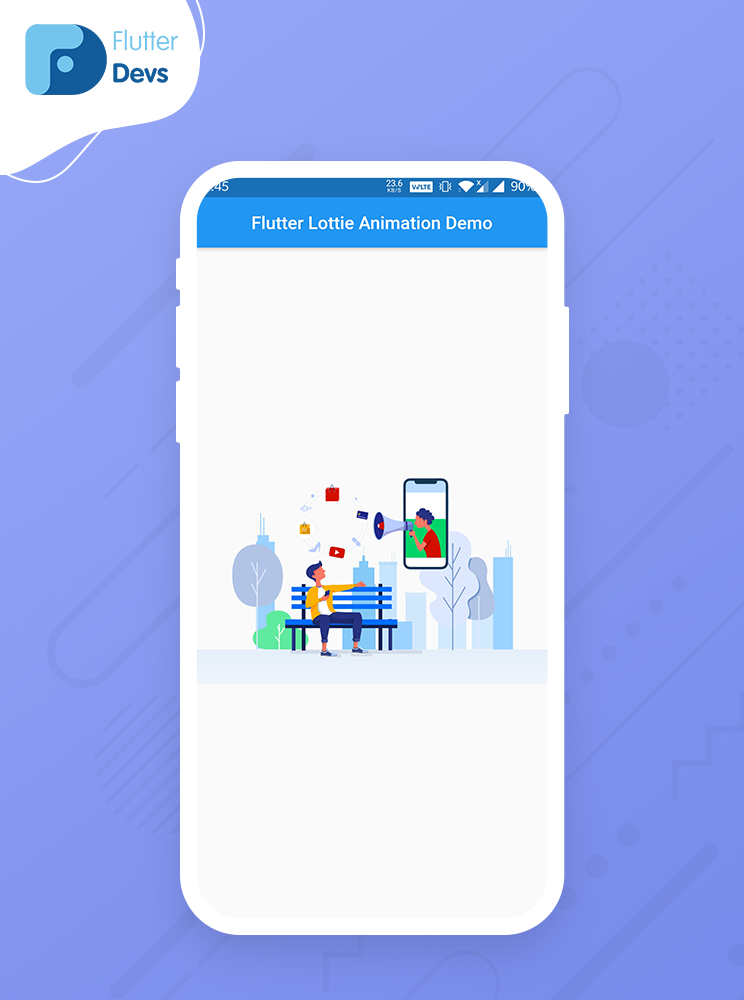
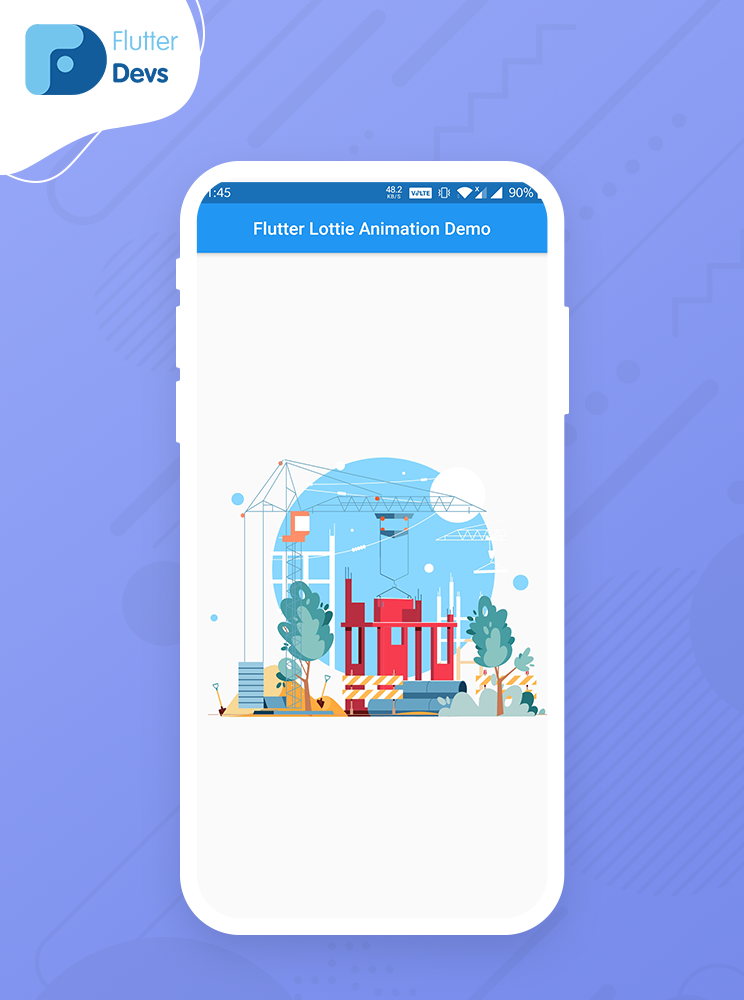



Комментарии
Отправить комментарий